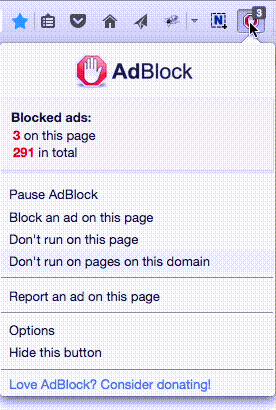在花钱或花时间升级前看看是否能关掉一下开机就自动打开的后台程序:
1. To stop Windows startup programs launching at startup, open Settings > Apps > Startup, toggle off any apps you don't want run automatically on start up (better to take a screen shot so you can always turn something back on)
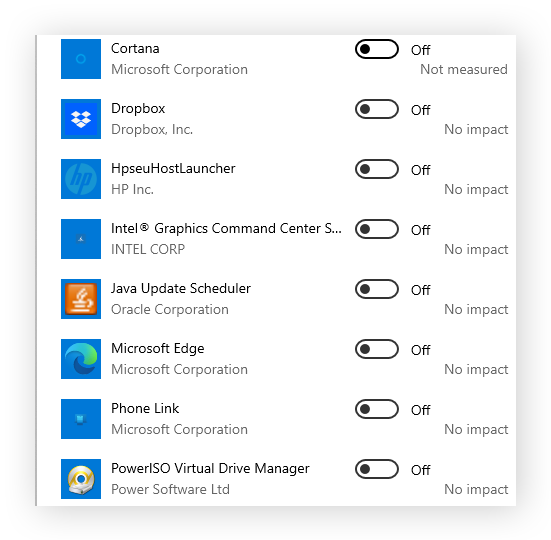
2. There is another place that you have startup programs: Open Task Manager with the Ctrl + Shift + Escape shortcut and click the Startup tab, disable anything you don't want to automatically run on startup (better to take a screenshot so you can always turn something backon)
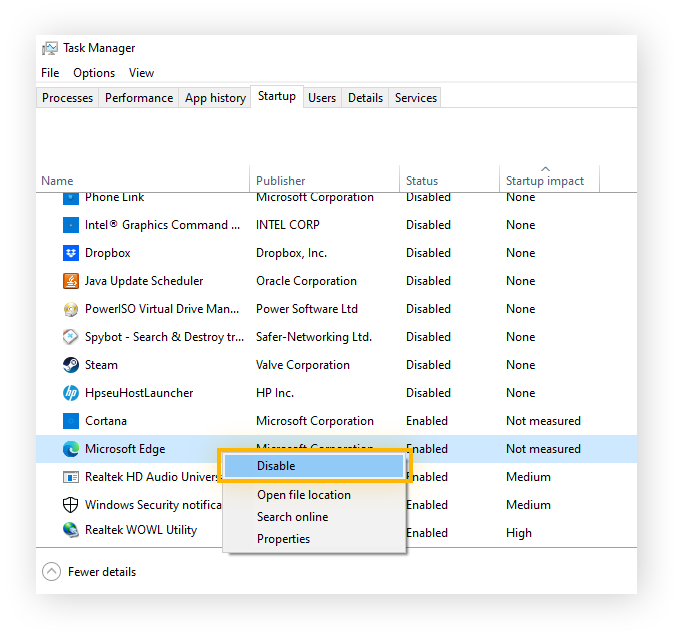
https://www.avg.com/en/signal/how-to-manage-programs-in-windows
如果关掉一些开机自启应用能暂时解决问题,那就行了,一直撑到你舍得花钱买新电脑。
如果还不行,可以试试花最少的钱把 RAM 增加到 8GB。现在的网页越来越复杂,广告越来越多,都要占用不少内存。8GB 也许还能维持几年。我家有几个老电脑都是 8GB RAM,还行。从前有几个 4GB RAM 的都不太行,浏览器开几个窗口就喘了。
看看这个视频怎么加 RAM:https://www.google.com/search?q=hp+15+notebook+pc+upgrade+ram#kpvalbx=_Sg01ZrabBcCz0PEP9LaQoAI_34
看看附近Craigslist上有没有老版本的 RAM(最新的是 DDR5),什么都要匹配,否则可能装不进去(台式电脑与手提的形状大小不一样),或者装进去不工作。Ebay上也有卖老版本 RAM。太贵了就不要去花冤枉钱了。
其他网友提到了重装 Windows OS,你也可以试试 Rufus 方法。当然有用的用户数据要先backup
1. 到微软直接下载最新的 Windows 11 disk image file (ISO),通常美国用就选美国英语版;
2. 到 Rufus 下载他家的 bootable creation 软件;
找一个容量16GB或以上的 USB flash drive
3. 启动 Rufus, 按提示选 USB drive(Device), 选下载的 win11 iso file (Boot selection), Bootable 有两个不同的格式(Partition scheme, GPT for newer machine, MBR for older machine),Click Show Advanced Option, Windows user experiance 至少选前三个。Click start
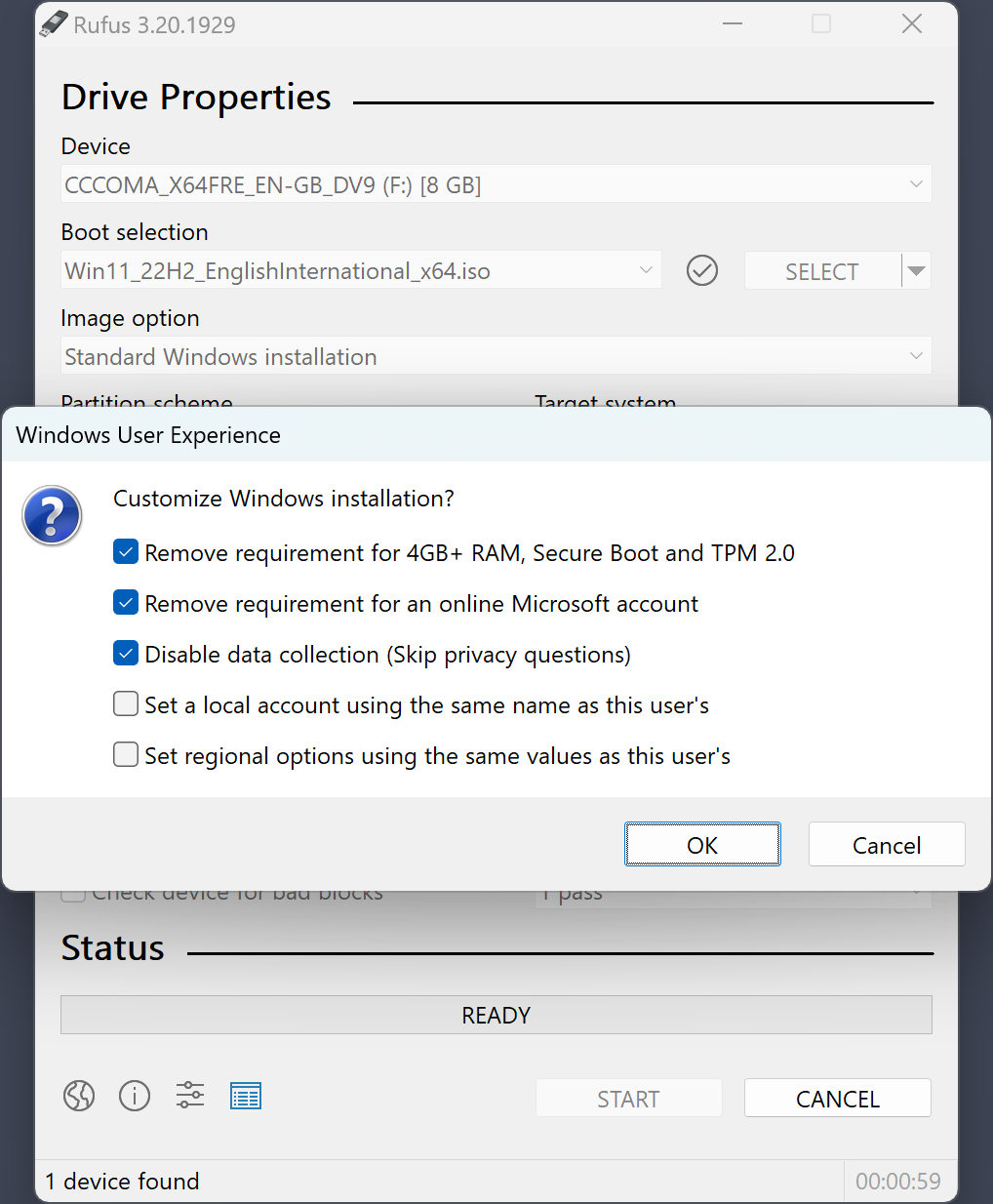
4. 安装U盘做好后,插到想要安装的电脑上,开机然后想法 boot from USB drive
 选择“Disable on www.wenxuecity.com”
选择“Disable on www.wenxuecity.com”
 选择“don't run on pages on this domain”
选择“don't run on pages on this domain”